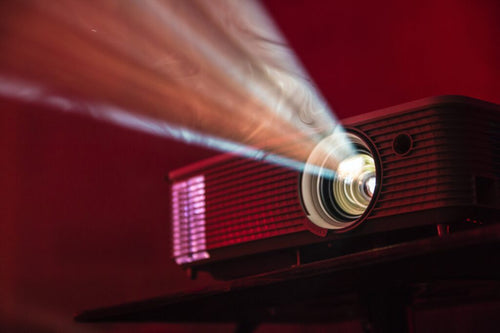Cinematic Delight: Transform Your Home with an HD Video Projector

Imagine the thrill of watching your favorite movies on a big screen right in the comfort of your own home. With an HD video projector, you can turn this dream into reality. Whether you're a movie enthusiast, a sports fanatic, or a gamer, a video projector can provide an immersive cinematic experience. This will ultimately take your entertainment to the next level.
Fortunately, various brands like PIQO offer the best quality HD projectors. This article will explore the benefits of having an HD video projector in your home and how it can transform your viewing experience.
The Benefits of HD Video Projectors
HD video projectors offer several benefits over traditional televisions and even large-screen displays. Here are some of the key benefits:
1. High-Quality Visual Experience
One of the primary advantages of HD video projectors is their ability to deliver exceptional image quality. With high resolutions, such as 1080p or 4K, these projectors offer sharp, vibrant, and detailed visuals. Whether watching a movie, playing video games, or conducting a presentation, the enhanced clarity and color reproduction provides a truly captivating experience.
2. Versatility and Flexibility
HD video projectors are incredibly versatile, allowing users to connect various devices for seamless integration. These projectors can accommodate multiple input sources, from laptops and smartphones to gaming consoles and streaming devices. This flexibility enables users to project various types of content, such as movies, photos, and presentations, making them ideal for personal and professional use.
3. Large Screen Projection
One of the standout features of HD video projectors is their ability to project visuals on a large screen. Projectors can create an expansive display, unlike traditional televisions with size limitations. Whether hosting a backyard movie night or delivering a presentation in a conference room, the large screen projection ensures that everyone in the audience can enjoy a clear and immersive viewing experience.
4. Portability and Ease of Setup
HD projectors offer portability and ease of setup, making them convenient for various settings. These devices are lightweight and compact, allowing users to carry them easily from one location to another. With simple connectivity options, setting up the projector becomes a hassle-free task. HD projectors provide a user-friendly solution, whether at home, in the office, or on the go.
5. Cost-Effective Solution
Investing in an HD video projector can be more cost-effective than purchasing a large-screen TV. Projectors offer a larger display area at a relatively lower cost per inch than televisions.
Additionally, they provide a versatile solution, eliminating the need for multiple screens for different purposes. Whether for home entertainment or professional presentations, HD video projectors offer excellent value for money.
6. Enhanced Connectivity Options
HD video projectors have various connectivity options, allowing seamless device integration. These projectors often feature multiple HDMI ports, VGA, USB, and wireless connectivity options.
This enables users to connect laptops, Blu-ray players, gaming consoles, and streaming devices effortlessly. The enhanced connectivity ensures compatibility with a broad range of multimedia sources, expanding the possibilities for content projection.
7. Customizable Viewing Experience
With HD video projectors, users can customize their viewing experience. These projectors often come with adjustable brightness, contrast, and color calibration settings.
This allows users to optimize the visuals based on the ambient lighting conditions and personal preferences. Whether you prefer a vibrant and colorful display or a more subdued and accurate representation, HD video projectors offer flexibility in tailoring the viewing experience.
8. Energy Efficiency
Thanks to their energy-efficient design, HD video projectors outperform traditional TVs in power consumption. They often incorporate advanced lamp technologies, such as LED or laser light sources, which consume less energy and have a longer lifespan. This reduces electricity costs and contributes to a greener and more sustainable environment.
9. Longevity and Durability
HD video projectors are built to last, offering long-lasting performance and durability. With proper maintenance, these projectors can provide years of reliable service. Projectors offer a more future-proof solution, unlike televisions which may require frequent upgrades. As technology advances, users can connect newer devices to their existing projectors, ensuring compatibility and extending their lifespan.
10. Applications in Various Fields
HD video projectors have found applications in various fields due to their versatility and functionality. Projectors deliver interactive and engaging lessons in the education sector, making learning more immersive for students.
In the business world, projectors are essential for presentations, conferences, and meetings, allowing professionals to showcase their ideas effectively. Moreover, HD video projectors are widely used in home theaters, gaming setups, museums, and art installations, enhancing the overall visual experience in these environments.
Factors to Consider When Choosing an HD Video Projector
When selecting an HD video projector, there are a few essential factors to consider:
1. Resolution and Image Quality
A projector's resolution determines the images' clarity and sharpness. For HD video projection, choosing a projector with a minimum resolution of 1920x1080 pixels (also known as Full HD or 1080p) is recommended. This ensures high-definition image quality and a more immersive viewing experience.
2. Brightness and Contrast Ratio
The brightness of a projector is measured in lumens and determines how well the projected image will be visible in different lighting conditions. Higher lumen values are ideal for brighter rooms or large screens. Additionally, a high contrast ratio ensures deeper blacks and vibrant colors, enhancing the overall image quality.
3. Throw Distance and Screen Size
The throw distance refers to the distance between the projector and the screen. It is essential to consider the throw distance required for your intended setup. Additionally, determine the desired screen size and ensure that the projector can achieve the appropriate image size from the available distance.
4. Connectivity Options
Check the projector's available connectivity options to ensure your devices' compatibility. Common connectivity options include HDMI, VGA, USB, and wireless capabilities. Multiple connectivity options allow you to connect various devices, such as laptops, gaming consoles, or streaming devices, to the projector easily.
5. Aspect Ratio and Keystone Correction
The aspect ratio refers to the proportion between the width and height of the projected image. The most common aspect ratios are 4:3 (standard) and 16:9 (widescreen). Choose the aspect ratio that suits your viewing preferences and the content you plan to display. Additionally, look for projectors with keystone correction features to adjust the image distortion caused by the projector's angle.
6. Lamp Life and Maintenance
Consider the lamp life of the projector before making a purchase. Lamp life refers to the estimated hours the projector's lamp will last. Opt for a longer lamp life projector to minimize maintenance costs and the hassle of frequent lamp replacements.
7. Noise Level
Projectors can produce varying levels of noise during operation. If you plan to use the projector in a quiet environment, such as a home theater or a meeting room, choose a projector with a low noise level to avoid distractions and ensure a pleasant viewing experience.
8. Portability and Installation
Depending on your needs, consider the portability and installation options of the projector. Look for lightweight and compact models if you require a projector that can be easily moved or transported. On the other hand, if you plan to install the projector permanently, consider features like ceiling mounting compatibility.
9. Price and Budget
Set a budget range before exploring different projector options. Determine the most important features to you and find a projector that fits your budget. It is essential to balance price and performance to ensure you get the best value for your investment.
10. Brand and Warranty
Consider purchasing a projector from a reputable brand known for producing high-quality products. Established brands often provide better customer support and warranty options, ensuring peace of mind and long-term reliability.
11. User Reviews and Ratings
Before finalizing your decision, read user reviews and ratings of the shortlisted projectors. Pay attention to the experiences and opinions of other customers who have already used the projector you are considering. User reviews can provide valuable insights into the projector's performance, reliability, and overall user satisfaction.
12. Energy Efficiency
Opt for a projector that is energy efficient to minimize power consumption and reduce electricity bills. Look for projectors with energy-saving features like automatic power-off and eco-mode, which help conserve energy when the projector is not in use.
13. Accessories and Compatibility
Check if the projector has accessories like remote control, cables, or lens covers. Additionally, ensure that the projector is compatible with the accessories or additional devices you may want to connect, such as external speakers or streaming devices.
Maintenance and Care Tips
To ensure the longevity of your HD video projector and maintain optimal performance, follow these maintenance and care tips:
1. Regular Cleaning
Dust the projector regularly, especially the air vents and lens, to prevent dust buildup. Use a soft, lint-free cloth or a projector cleaning kit for cleaning. Avoid harsh chemicals or abrasive materials that may damage the projector's surface.
2. Proper Storage
If you plan to store the projector for an extended period, ensure it is clean and dust-free. Protect it from extreme temperatures, humidity, and direct sunlight. Follow the manufacturer's guidelines for safe storage.
3. Lamp Replacement
Monitor the lamp usage and replace it when it reaches the end of its lifespan. Refer to the user manual for instructions on replacing the lamp. Handle the lamp carefully and avoid touching the glass surface to prevent oil or dirt buildup.
4. Software Updates
Keep the projector's firmware and software up to date. Check for firmware updates on the manufacturer's website and follow the instructions for updating the projector's software. Software updates often bring bug fixes and new features.
Final Thoughts
Investing in an HD video projector can revolutionize your home entertainment experience. By bringing the big screen into your living room, you can enjoy movies, shows, and games like never before. With the right projector and setup, you can create a cinematic delight to impress your friends and family. So, transform your home today and embark on a journey of cinematic immersion.