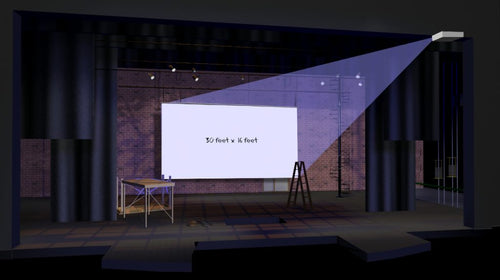Wireless Convenience: Exploring Bluetooth Phone Projectors for On-the-Go Projection

Technology has become essential in our daily lives in today's fast-paced world. We constantly seek ways to enhance our convenience and productivity, from smartphones to smartwatches. One such innovation that has gained popularity is Bluetooth phone projectors.
These portable devices offer a wireless solution for on-the-go projection, enabling users to share presentations, movies, and other multimedia content anytime, anywhere. This article will explore the world of Bluetooth phone projectors, their features, their benefits, and how they can revolutionize your mobile projection experience.
What are Bluetooth Phone Projectors?
Bluetooth phone projectors are portable devices that allow you to project content from your smartphone onto a larger surface, such as a wall or screen. They are equipped with built-in Bluetooth technology, enabling wireless connectivity with your phone. With a Bluetooth phone projector like PIQO, you can easily share presentations, videos, photos, and more directly from your mobile device.
Advantages of Bluetooth Phone Projectors
Bluetooth phone projectors offer several advantages over traditional projectors:
1. Portability
One of the significant benefits of Bluetooth phone projectors is their portability. These small, lightweight devices make them easy to carry in your bag or pocket. Whether you're a business professional or enjoy movie nights, a Bluetooth phone projector lets you take your projection setup wherever you go.
2. Wireless Connectivity
Gone are the days of tangled cables and complicated setup processes. Bluetooth phone projectors provide wireless connectivity to your smartphone, eliminating the hassle of cords and adapters. Simply pair your phone with the projector, and you're ready to project your content easily.
3. User-Friendly Operation
Bluetooth phone projectors are designed with user-friendliness in mind. They often come with intuitive interfaces and user-friendly apps that make navigation and control a breeze. With simple settings and straightforward operation, even those who are not tech-savvy can quickly learn to use these devices.
4. Versatility
Bluetooth phone projectors offer versatility in terms of content projection. You can use them for business presentations, educational purposes, entertainment, and creative projects. Bluetooth phone projectors provide a versatile solution, whether showcasing a slideshow, streaming a movie, or playing mobile games on a larger screen.
Key Features to Consider
When choosing a Bluetooth phone projector, it's essential to consider the following key features:
1. Portability and Size
One of the primary advantages of Bluetooth phone projectors is their portability. Consider the size and weight of the projector, as this will determine its ease of transportation. Compact and lightweight models are ideal for individuals who frequently travel or need to carry the projector between different locations.
2. Image Quality and Resolution
A Bluetooth phone projector's image quality and resolution are crucial in delivering a visually immersive experience. Look for high-resolution projectors (at least 1080p) and good brightness levels to ensure sharp and vibrant images. Additionally, models with advanced image processing technologies, such as color enhancement and contrast adjustment, can significantly enhance the viewing experience.
3. Connectivity Options
Ensure that the Bluetooth phone projector you choose offers multiple connectivity options. Apart from Bluetooth, look for projectors that support HDMI, USB, and Wi-Fi connections. This allows you to connect various devices, such as smartphones, laptops, gaming consoles, and streaming devices, ensuring versatile compatibility.
4. Battery Life and Power Source
Consider the Bluetooth phone projector's battery life and power source, especially if you intend to use it in locations where a power outlet may not be readily available. Opt for models with longer battery life to enjoy uninterrupted viewing or presentation sessions. Some projectors also offer the option to operate while plugged into a power source, providing flexibility based on your needs.
5. Keystone Correction
Keystone correction is a critical feature that allows you to adjust the image and compensate for any distortion caused by the projector's positioning. Look for projectors with automatic or manual keystone correction to ensure a perfectly rectangular and well-aligned image.
6. Throw Distance and Projection Size
The throw distance refers to the distance between the projector and the screen, while the projection size determines the dimensions of the displayed image. Consider the throw distance and projection size based on your intended usage. If you plan to use the projector in smaller rooms or confined spaces, opt for a model with short-throw capabilities to achieve larger images at proximity.
7. Built-in Speakers and Audio Output
Audio is an essential component of any multimedia experience. Ensure that the Bluetooth phone projector has built-in speakers or audio output options, allowing you to enjoy the sound without additional speakers. Look for projectors with decent audio quality and the ability to connect external speakers for an enhanced audio experience.
8. Compatibility with Devices and Apps
Check the compatibility of the Bluetooth phone projector with your devices and preferred apps. Most projectors are compatible with smartphones running iOS or Android, but verifying this beforehand is essential. Additionally, ensure that the projector supports popular streaming apps and video-sharing platforms for seamless content playback.
9. User Interface and Controls
An intuitive user interface and easy-to-use controls contribute to a seamless user experience. Look for projectors with user-friendly interfaces and controls that allow you to navigate through settings, adjust image parameters, and access various features effortlessly. Some projectors even offer smartphone apps for remote control convenience.
10. Price and Value for Money
Consider your budget when choosing a Bluetooth phone projector, but also assess the value for money offered by different models. Compare the features, specifications, and customer reviews to find a projector that balances affordability and performance. Remember that investing in a reliable and feature-rich projector is a worthwhile long-term investment.
11. Warranty and Customer Support
Ensure the Bluetooth phone projector has a warranty to protect against manufacturing defects or malfunctions. Additionally, research the manufacturer's reputation for customer support. A responsive and reliable customer support team can assist you with any queries or technical issues that may arise during the projector's usage.
12. User Reviews and Ratings
Before finalizing your decision, read user reviews and ratings of the Bluetooth phone projector you're considering. Genuine user feedback provides valuable insights into the projector's performance, durability, and overall user satisfaction. Pay attention to both positive and negative reviews to make an informed choice.
13. Additional Features and Accessories
Explore any additional features or accessories that the Bluetooth phone projector offers. Some projectors may have built-in media players, memory card slots, or even the ability to mirror smartphone screens. Evaluate these additional features based on your requirements to enhance the projector's functionality.
How to Connect and Use a Bluetooth Phone Projector
Using a Bluetooth phone projector is a straightforward process. Here's a step-by-step guide:
- Charge the projector and ensure it has sufficient battery life.
- Turn on the projector and navigate to the Bluetooth settings.
- On your smartphone, enable Bluetooth and search for available devices.
- Select the projector from the list of available devices and establish a connection.
- Once connected, open the content you wish to project on your smartphone.
- Adjust the projector's focus and position according to your desired projection size.
- Start playing the content on your phone, which will be projected onto the chosen surface.
Applications of Bluetooth Phone Projectors
Bluetooth phone projectors have a wide range of applications:
1. Business and Presentations
Professionals can use Bluetooth phone projectors for business presentations to share slides, graphs, and other visual aids with clients or colleagues.
2. Education and Training
Teachers and trainers can utilize Bluetooth phone projectors to enhance their lessons. They can project educational videos, slideshows, and interactive content to create an engaging learning environment.
3. Entertainment
Bluetooth phone projectors are perfect for creating a mobile cinema experience. Whether hosting a backyard movie night or enjoying a camping trip, you can project movies, TV shows, or sports events on a larger screen.
4. Art and Design
Artists and designers can use Bluetooth phone projectors for various creative projects. They can project sketches, stencils, or reference images onto canvases or walls, allowing for easier tracing or visualization.
Tips for Using Bluetooth Phone Projectors Effectively
To maximize your experience with a Bluetooth phone projector, consider the following tips:
1. Optimal Lighting Conditions
Ensure that the projection area has adequate lighting conditions. Too much brightness or darkness can affect the visibility of the projected content. Find a balance that allows for clear visibility without straining your eyes.
2. Positioning and Distance
Experiment with different projector placements and distances to achieve the desired image size and focus. Adjust the projector's position and lens focus until you obtain a clear and properly aligned image.
3. Screen Size and Aspect Ratio
Remember the screen size and aspect ratio you want to achieve before projecting. Consider the available space and the number of people viewing the content to determine the optimal screen size.
4. Audio Enhancement
While most Bluetooth phone projectors have built-in speakers, consider using external audio devices for a more immersive sound experience. Connect wireless speakers or use a Bluetooth-enabled sound system to enhance the audio quality.
Maintenance and Care
To prolong the lifespan of your Bluetooth phone projector and maintain its optimal performance, follow these maintenance and care tips:
- Clean the projector by wiping it gently with a soft, lint-free cloth.
- Avoid exposing the projector to extreme temperatures or humidity.
- Store the projector in a protective case when not in use to prevent damage.
- Regularly update the projector's firmware and app to ensure compatibility with the latest devices and software.
Final Thoughts
Bluetooth phone projectors provide wireless convenience and open up a world of possibilities for on-the-go projection. With their portability, user-friendly operation, and versatile applications, these devices offer new flexibility and convenience for professionals, educators, entertainment enthusiasts, and artists alike. Whether giving a presentation, enjoying a movie night, or showcasing your creativity, Bluetooth phone projectors are a valuable tool in today's digital age.